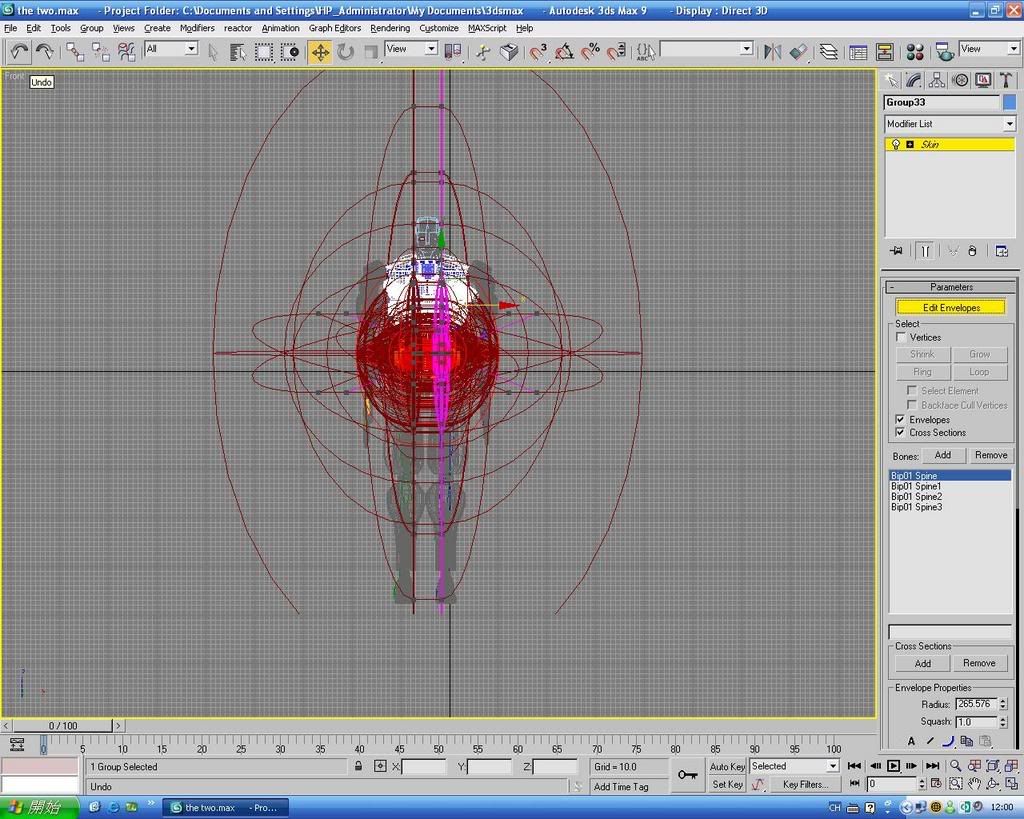
我這個人物為何落骨會變成這樣..<有圖>
5 篇文章
• 第 1 頁 (共 1 頁)
我這個人物為何落骨會變成這樣..<有圖>
骨的控制點不受控呢..請問如何解決..謝謝..
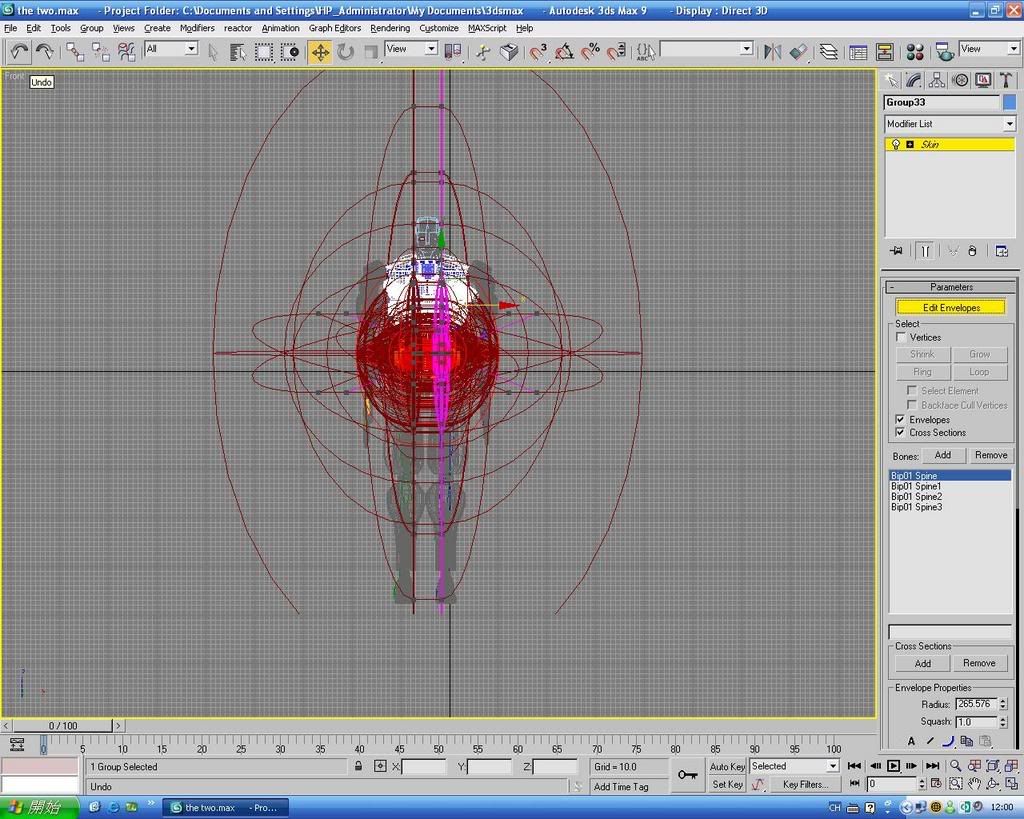
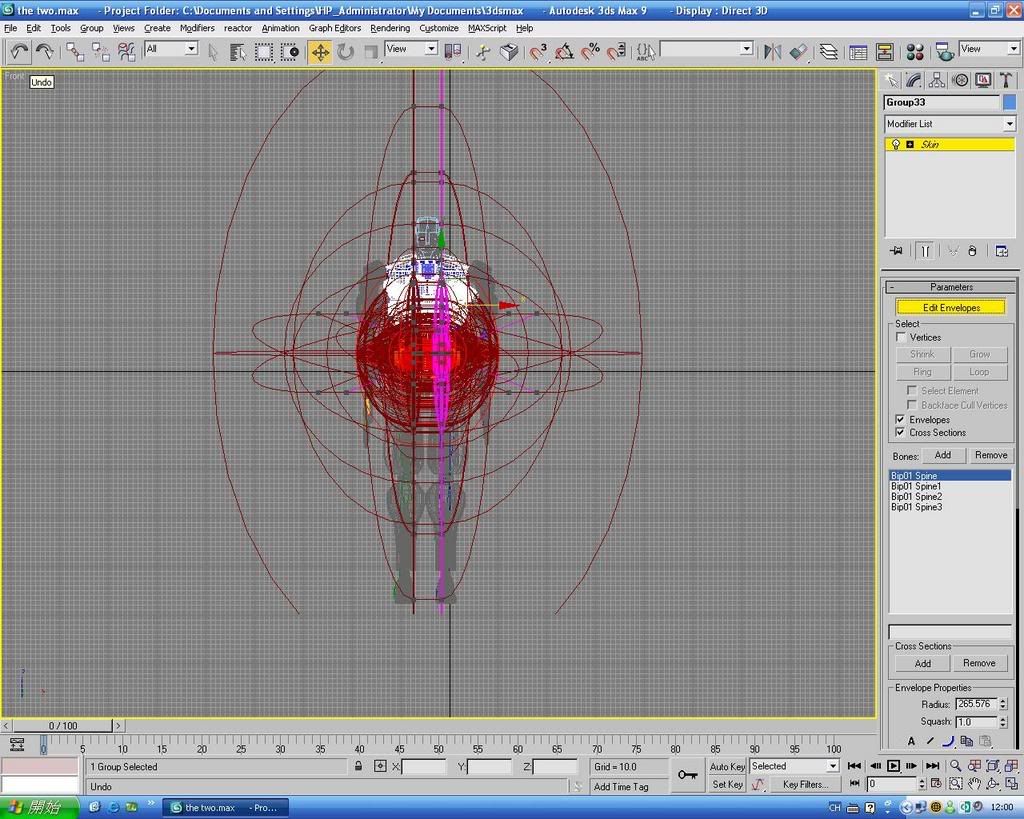
- evildarkfalcon
- 討論區新秀

- 文章: 80
- 註冊時間: 25日 6月 2007年, 13:08
- 來自: 獒鬼狂笑--二代鬼獒
you should merge all body elements into a single object by "Attach" in Edit Poly.
then, you apply "Skin" to your single body.
Don't use "Group", use "Attach" for merging objects.
then, you apply "Skin" to your single body.
Don't use "Group", use "Attach" for merging objects.
香港 3ds max 用戶組
cg is for fun, not for money.
otherwise, cg is not yours.
cg is for fun, not for money.
otherwise, cg is not yours.
-

sobig - 討論區主持

- 文章: 1869
- 註冊時間: 4日 5月 2006年, 00:29
- 來自: max
hi hi
問題像是解決了啦..謝謝..原來我落左幾個 skin...
呢家rend 緊 動畫..睇下D動作 正唔正...
謝謝..
呢家rend 緊 動畫..睇下D動作 正唔正...
謝謝..
- evildarkfalcon
- 討論區新秀

- 文章: 80
- 註冊時間: 25日 6月 2007年, 13:08
- 來自: 獒鬼狂笑--二代鬼獒
5 篇文章
• 第 1 頁 (共 1 頁)
誰在線上
正在瀏覽這個版面的使用者:沒有註冊會員 和 5 位訪客



