自學project - impluse gundam destiny
由於平日的工作只能接觸animation, 所以搵d 興趣來令平淡的生活變得刺激! o w o"
不過真系書到用時方恨少...... 發覺自己的modeling 的技巧很差, 所以起步比較慢(加上懶), 計番已經差唔多系一年前的事la.......
最近突然好有沖勁想完成佢, 所以想post 上來同大家分享下, 順便可以督促下自己龜速的進度 = ="
呢張系當初畫的設計圖

呢張系第一次起model 的情況.... 好low res
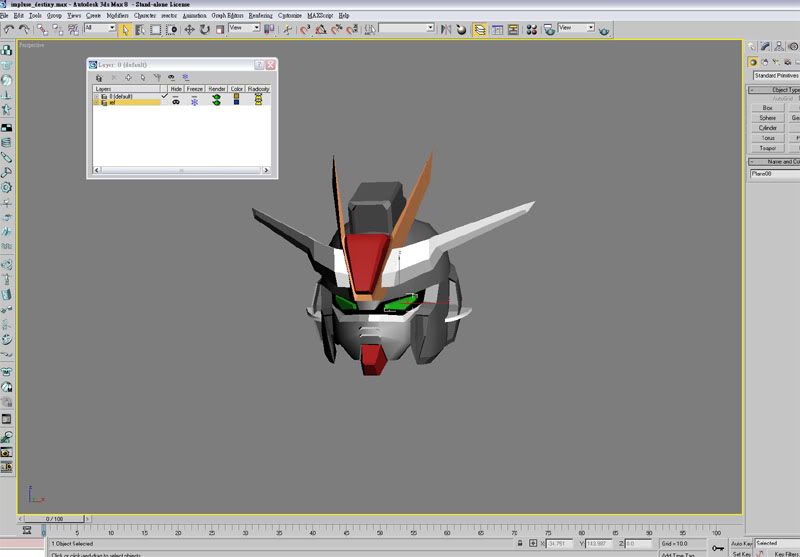
之後build好全身, 但依然系好low res.....
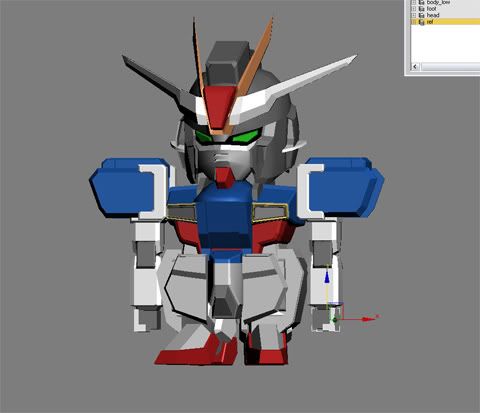
然後再build 多少少, 作出左少少修改, 但都系好low res = ="! 因為build 極都系冇乜進展, 加上工作關系, 所以放棄過一段時間, 不過最近同model 組的同事傾開計, 既然系興趣, 冇理由要放棄姐, 於是就問左好多modeling 的技巧, 就系咁我的project 又繼續進行la XDDD

其實問題在於我唔smooth 就會覺得好low res, smooth 左又要考慮到壓線的問題, 不過問題總有解決的方法, 呢個就系最近汁的version, 依然未夠detail , 重有比例上的野可以再改, 希望大家可以比d 意見la?

其實呢個project 系希望最終做到一段animation 出來ga, 希望可以繼續推進la
不過真系書到用時方恨少...... 發覺自己的modeling 的技巧很差, 所以起步比較慢(加上懶), 計番已經差唔多系一年前的事la.......
最近突然好有沖勁想完成佢, 所以想post 上來同大家分享下, 順便可以督促下自己龜速的進度 = ="
呢張系當初畫的設計圖

呢張系第一次起model 的情況.... 好low res
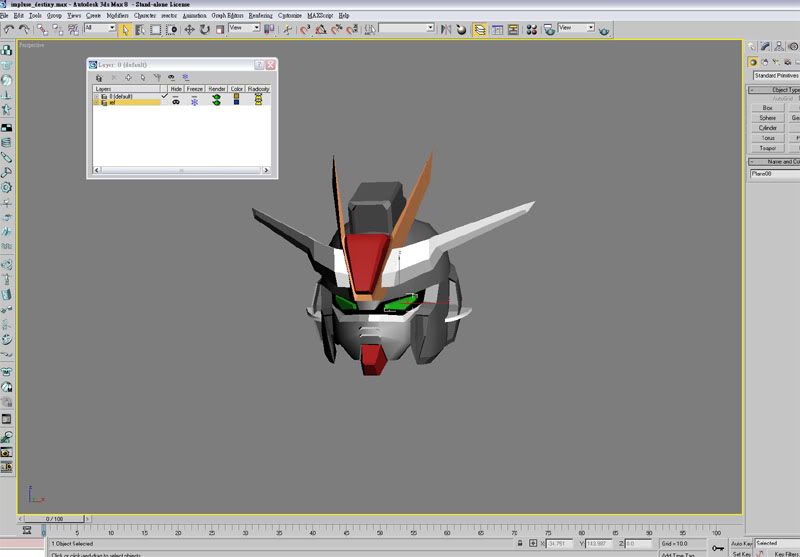
之後build好全身, 但依然系好low res.....
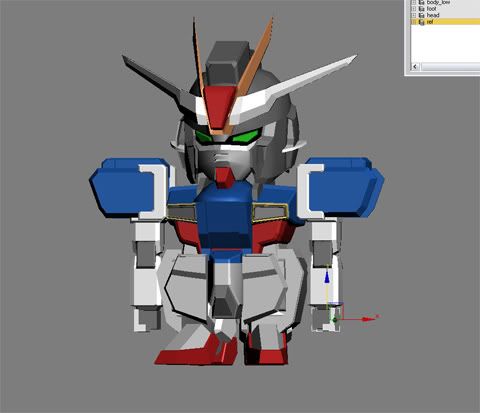
然後再build 多少少, 作出左少少修改, 但都系好low res = ="! 因為build 極都系冇乜進展, 加上工作關系, 所以放棄過一段時間, 不過最近同model 組的同事傾開計, 既然系興趣, 冇理由要放棄姐, 於是就問左好多modeling 的技巧, 就系咁我的project 又繼續進行la XDDD

其實問題在於我唔smooth 就會覺得好low res, smooth 左又要考慮到壓線的問題, 不過問題總有解決的方法, 呢個就系最近汁的version, 依然未夠detail , 重有比例上的野可以再改, 希望大家可以比d 意見la?

其實呢個project 系希望最終做到一段animation 出來ga, 希望可以繼續推進la